Hosting a website simply means making sure that your website can be accessible on the World Wide Web (WWW). This is usually done in one of two ways. You can pay for hosting with a service provider or you can host it yourself at your own server – we will look into both methods in this article.
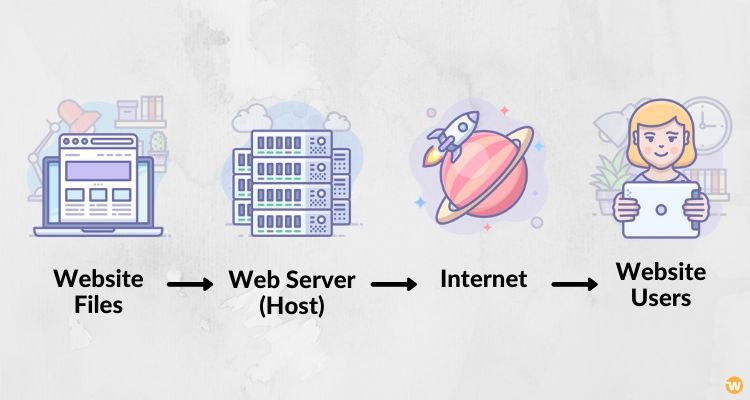
Quick links
- Steps to host a website with a provider
- Steps to host a website locally (at your own server)
How to Host a Site Using a Hosting Provider
Using a service provider is the simplest way of hosting a website. You can pay a small monthly fee and rely on the service provider to take care of all your equipment, infrastructure, and other associated needs.
Pros of hosting with a service provider
- Usually cheaper
- Support is often readily available
- No need for hardware maintenance
- Higher reliability
Cons of hosting with a service provider
- May be some service restrictions
- Fewer choices in hosting locations
Here are the steps to host a website with a hosting service provider.

1. Decide which type of website you are building
There are two main types of websites; static and dynamic. Simple static websites can be built using a What You See Is What You Get (WYSIWYG) application and then transferred over to the hosting account.
Dynamic sites are mainly application-driven and make use of scripts, databases, and other tools to generate some portions of the site on the fly. WordPress and Joomla are examples of common Content Management System (CMS) apps that are popular today. Others such as Magento and PrestaShop are used for eCommerce websites.
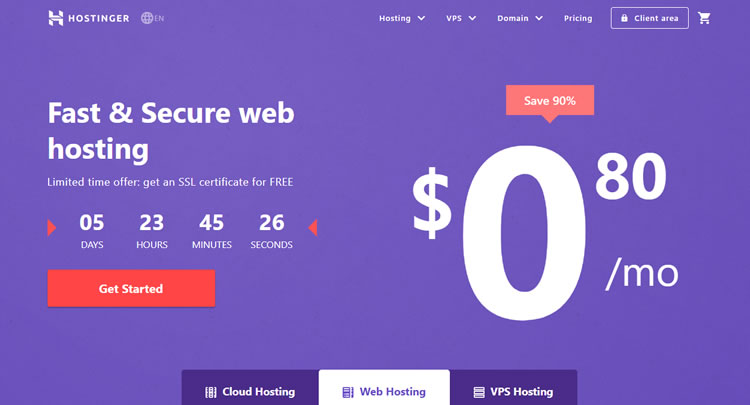
2. Compare Web Hosting Types
Much like there are many different categories of cars, website hosting also comes in various flavors. For example, shared hosting is the cheapest and easiest to manage – they are akin to the compact cars of the world.
As the type of web hosting scales up, so too does the cost involved and often the complexity of managing the hosting account. For example, in VPS hosting you would need to manage not just the hosting details but also environment that it is being hosted in.
Three types of web host
In a nutshell, the most common types of hosting are
- Shared Hosting
- VPS/Cloud hosting
- Dedicated Server Hosting
WordPress? Prestashop? Magento? WooCommerce Hosting?
It’s important to know that web applications and web hosting are not the same thing. Some web hosts offer plans such as WordPress Hosting, PrestaShop Hosting, WooCommerce Hosting, and so on. These are not really hosting types, but intended to attract laymen who may not be familiar with real web hosting terms. These hosting offers merely entice users with the names of popular web applications.
For example, not many people might know the difference in hosting types, but many will recognize the term ‘WordPress’.
The type of web hosting you will need is typically defined by:
- The volume of traffic you expect on your website, or
- Any specific needs your website might have.
Most websites which are just starting out will typically have low traffic volume (i.e. few visitors) and shared hosting accounts will be fine for those. Most shared accounts will also come with application installers (such as Softaculous), but to ensure that your needs are met, ask the host if the application you want can be installed on the account you’re looking at.
Shared vs VPS/Cloud vs Dedicated Hosting
In terms of performance and management, each web hosting type also has their own pros and cons so choose yours accordingly.
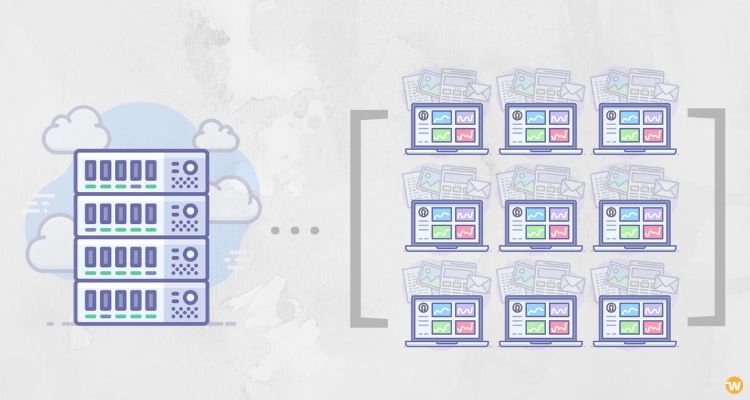
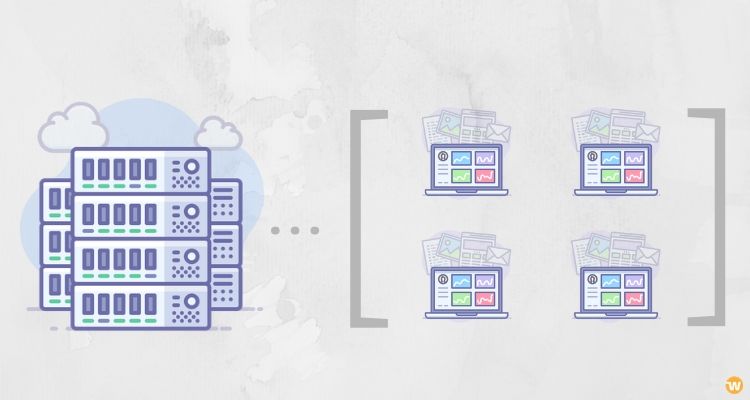

3. Choose Hosting Providers and Plan
Even within hosting types, service providers often have a variety of plans available. The key difference in these plans often lie in the amount of resources that each gets. The more resources your site has, the more visitors it can handle.
When it comes to resources on web hosting, we are typically referring to three core items – processor (CPU), memory (RAM), and storage (HDD or SSD). These however do not always translate to good performance of a web host.
In the past there hasn’t been an easy way to gauge the performance of a web host. Most users had to rely on reviews which unfortunately, normally only take snapshots of a host’s performance and seldom update that. To get past this, try using , a site which constantly rates the performance of web hosts based on ongoing data collection. This means that their web host performance assessments are much more accurate.
Also keep a look out for value added features such as free SSL, domain name, advertising credits, an included website builder, or other items which can help you build or market your site.
it is helpful for beginners for hosting.keep it up bro
ReplyDelete